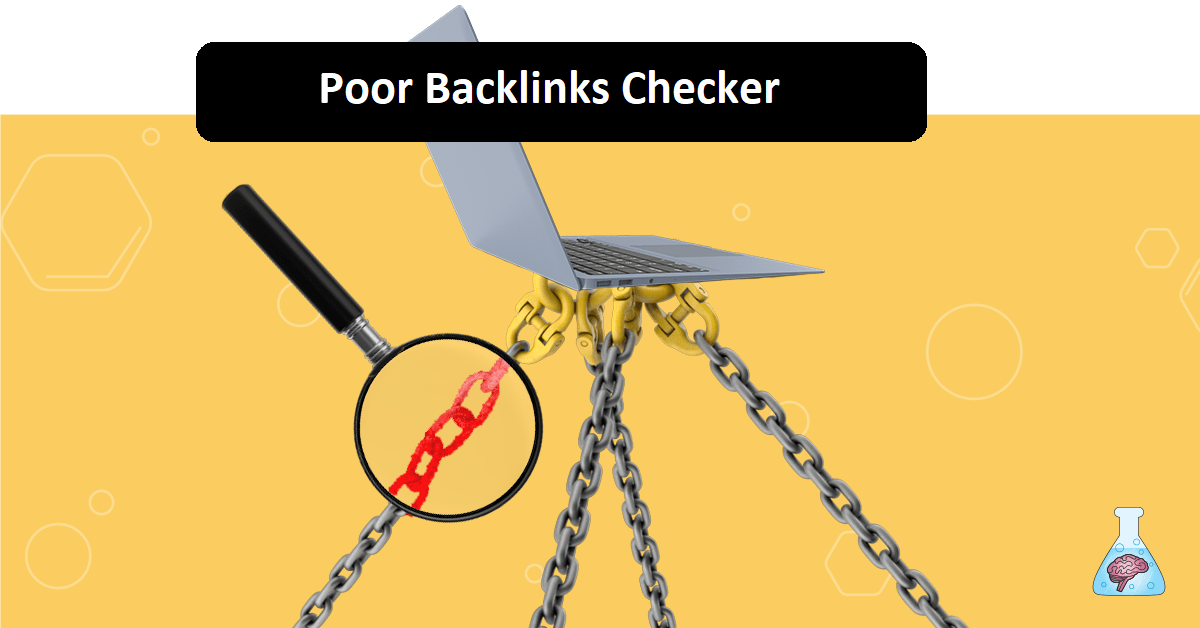Free Sitemap Checker
What is Sitemap Checker
Free Sitemap Checker; Verify the sitemap on the website. A sitemap is crucial because it contains a list of all the website’s pages and enables more intelligent website crawling by search engines. A sitemap also provides each webpage with useful metadata.
<script async src="https://pagead2.googlesyndication.com/pagead/js/adsbygoogle.js?client=ca-pub-7637415520284451"
crossorigin="anonymous"></script>
<ins class="adsbygoogle"
style="display:block; text-align:center;"
data-ad-layout="in-article"
data-ad-format="fluid"
data-ad-client="ca-pub-7637415520284451"
data-ad-slot="6868031496"></ins>
<script>
(adsbygoogle = window.adsbygoogle || []).push({});
</script>
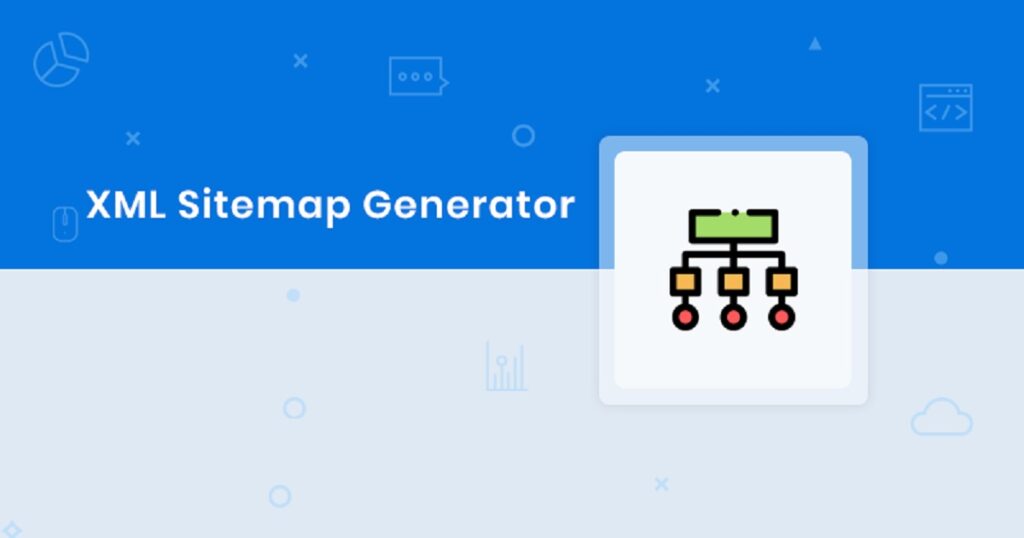
You must make a sitemap.xml file for your website in order to pass this test. Below is a list of a few of the best practices:
- It is highly advised that you put your sitemap in your website’s root directory at http://yourwebsite.com/sitemap.xml. But in some circumstances, you might want to create various sitemaps for various paths on your website (e.g., security permission issues)
- Sitemaps are limited to 50,000 URLs and should not exceed 10MB (10,485,760 bytes). This means that you must make multiple sitemap files and use a Sitemap index file if your website has more than 50,000 URLs or if your sitemap is larger than 10MB.
- The sitemap and all of the URLs listed in it must be hosted on the same server. The sitemap, for instance, cannot contain URLs from http://subdomain.yourwebsite.com if it is located at http://www.yourwebsite.com/sitemap.xml.
Why does Your Website need a Sitemap
Simply put, if you want your website to appear in SERPs, you must have a sitemap. An XML sitemap makes it simple for crawling search engines like Google and Bing to comprehend the structure of your website. A sitemap will also significantly raise your ranking if your website is new, has dynamic pages, or has a complicated organizational structure. Additionally, you will get crawl priority and receive a list of all the URLs from your website. Although not having an XML sitemap will not result in any penalties, it is a crucial component of SEO.
How do Sitemap error effect your ranking
Compression errors, empty sitemaps, HTTP errors, and incorrect namespaces are examples of sitemap errors. These mistakes can “dirty up” your sitemap, making it more difficult for crawlers to access your website. Certain pages cannot be properly indexed if they cannot be crawled. You won’t receive a good Google ranking and will miss out on a lot of organic traffic if your pages aren’t indexed.
Check also
- FreeLink Analysis
- Free Backlink Checker
- Keyword Research Tool
- Sitemap Submitter
- Website Speed Test Free Tool