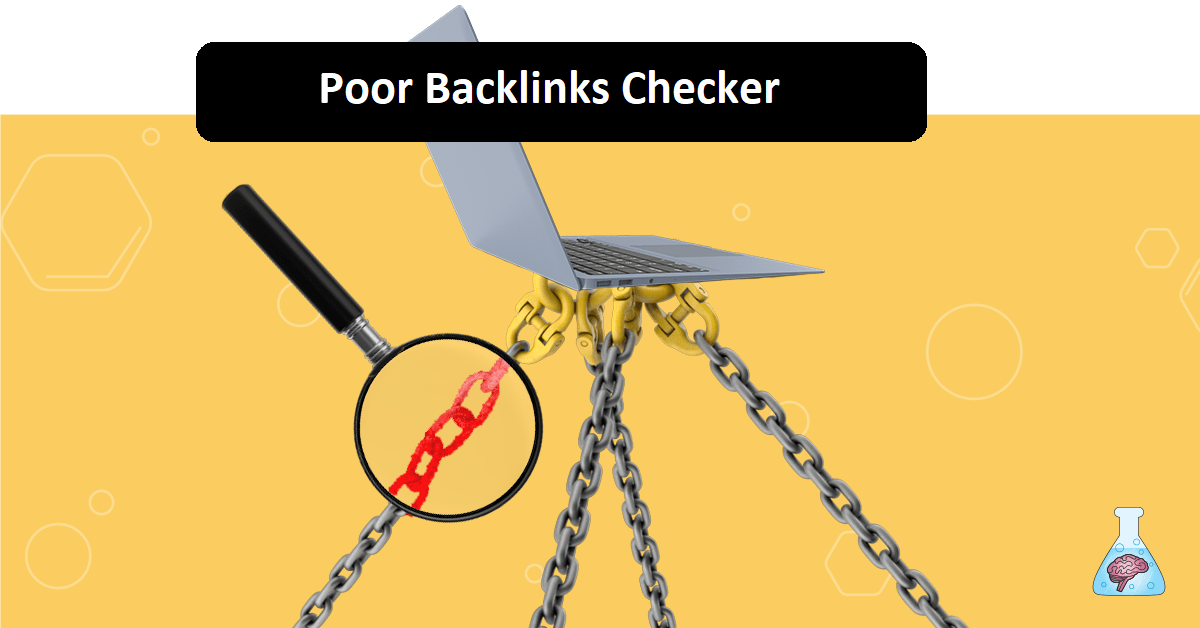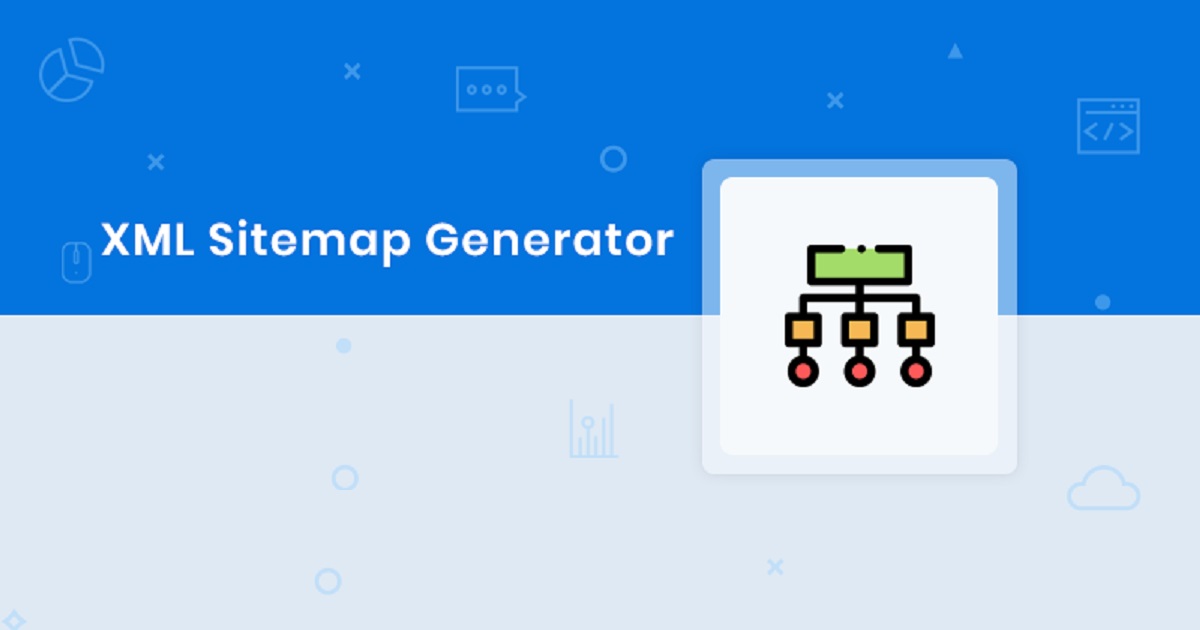Free Online RGBA Color Picker Tool
With the Online RGBA Color Picker tool, custom colors for the web are simple to develop, modify, and experiment with with this tool. Additionally, it makes it simple to switch between the many color formats that CSS supports, such as HEXA, RGB, and HSL (Hue, Saturation, and Lightness). Both the RGB (RGBA) and HSL (hsla) formats offer control over the alpha channel.
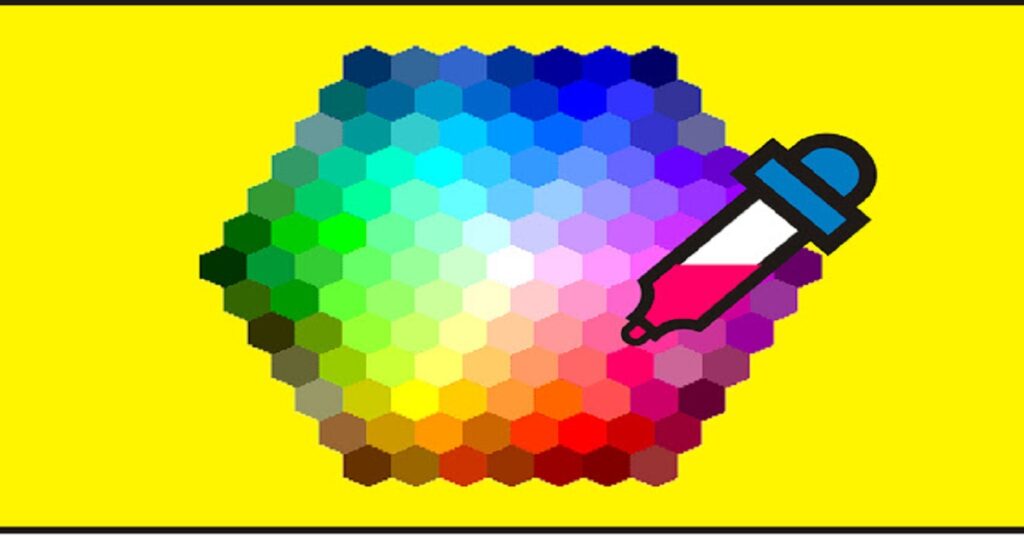
The color is displayed in all three of the common Web CSS forms as you change the parameters that define it. Additionally, a palette for HSL, HSV, and alpha are generated based on the color that is now selected. The color picker box in “eyedropper” style can switch between HSL and HSV format. By dragging colors into the box at the bottom of the tool and moving them over one another, you can also experiment with how they overlap one another. To move them in front of and behind one another, change the values of their relative Z indices.
Online RGBA Color Picker Tool
List of Best Color Palettes Collection
HTML Color Pallet & Color Code Picker
A color picker is a useful tool that allows you to select and change the color of any element on your site. There are various color pickers available, and while some may be limited or difficult to use, there are plenty of easy-to-use and powerful ones out there, Our color picker tool is one of the best online CSS color picker tools available on the internet. You can also choose a color code from a pallet that we provide with our color picker tool.
HTML color codes are used to specify colors on web pages. Colors can be specified using either 6 characters, 3 characters, or using the HTML color picker tool.
A color is a powerful tool that can be used to evoke emotions and change moods. A color’s meaning and the feelings it evokes depend on the culture and context in which it is used, as well as the individual experiences and beliefs of the viewer. For example, white is often associated with purity, innocence, and virginity; however, it has also been used to represent death or mourning.
RGB Color Space
A mathematical model used to represent actual colors is called a color space. Red, green, and blue make up the three channels that make up an RGB color space, which represents the color's three-dimensional information. Each channel has an 8-bit representation, and each channel's value ranges from 0 to 255.
In the RGB color space, each channel's value is equal to its corresponding light intensity. For instance, the color of the displayed color space is white if the value of each channel is set to 255. Additionally, the color of the displayed color space is black if the value of each channel is set to 0.
RGBA Color Space
The RGBA color space has an additional channel (the alpha channel) for displaying an image's transparency information. Each of the four channels that make up an RGBA color can be represented by eight bits. Alpha channel data is used to store transparency information in RGBA, while the three RGB channels are used to store color data.
The alpha channel is regarded as the same as a fourth channel in the RGBA color space, and the light intensity of each channel is equal to its value. For instance, the color of the displayed color space is white if the value of each channel is set to 255. Additionally, the color of the displayed color space is black if the value of each channel is set to 0.