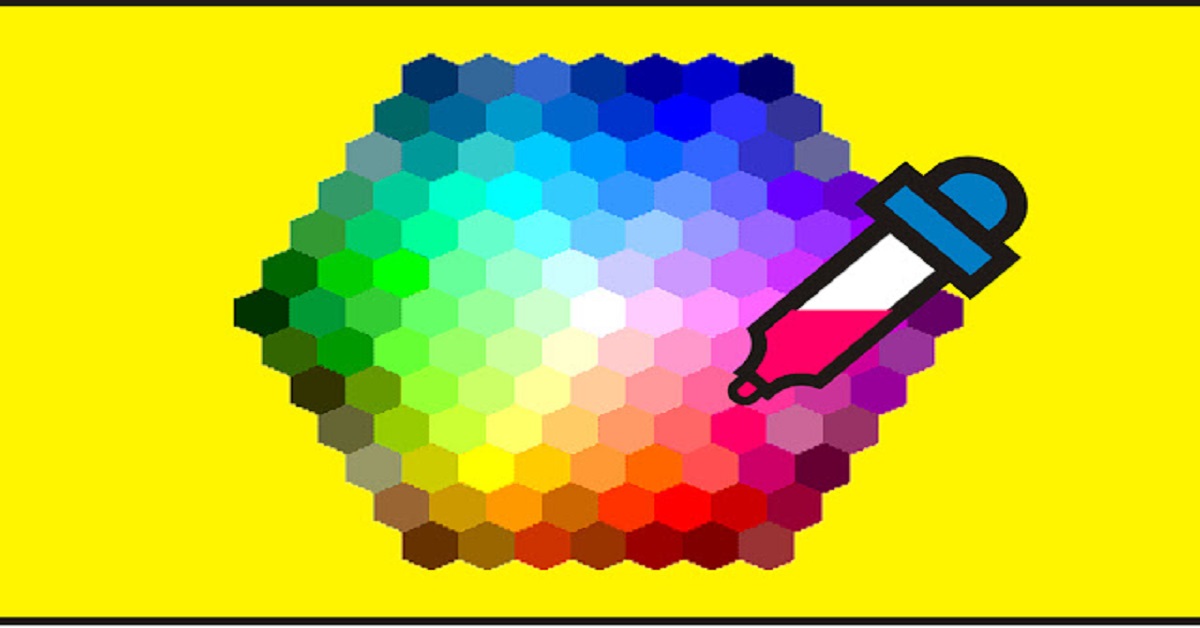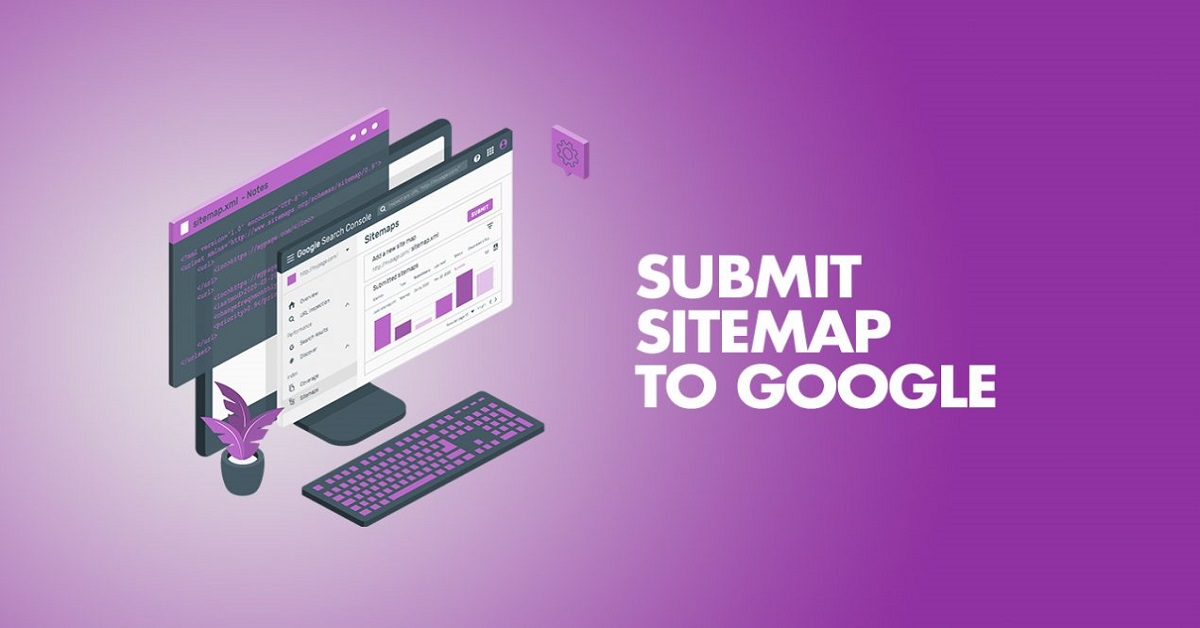Free Random Password Generator
Free Random Password Generator
Passwords create a substantial security risk. According to a recent study, weak or stolen passwords are to blame for more than 80% of hacking-related breaches. Therefore, creating strong passwords is a crucial first step if you want to protect your personal information and assets. The LastPass Password Generator can be useful in this situation. Complex, multi-character passwords that are impossible to crack (numbers, letters, and symbols). Additionally, creating unique passwords for every website or app you use can help prevent hacking. On your Windows, Mac, or Linux computer, as well as your iOS or Android device, this password generator tool runs locally. Your generated passwords are never transmitted over the internet.

Password Generator
Select your options and click the “generate” button. Your passord will appear above.
The best password tips
- For each account you create, make sure to use a different password. Reusing passwords poses a risk because it's simple for hackers to try the same username and password combination on other websites as soon as one site experiences a security issue.
- Avoid using any information that can be used to identify you in your passwords. Although names, birthdays, and street addresses are simple to remember, they are also simple to find online and should never be used in passwords for maximum security.
- Make sure your passwords contain letters, numbers, and special characters, and that they are at least 12 characters long. Some individuals favor creating passwords that are 14 or 20 characters long.
- Use phrases or lyrics from your favourite movie or song when creating a master password that you'll need to remember. Don't replace the characters with simple patterns; just add random characters.
Check also
- QR Code Maker Free
- Character Counter Online Tool
- Online URL Encoder and Decoder
- Free Instagram Hashtag Generator
- Advanced Meta Tags Generator